Traffic on Google Maps or Waze
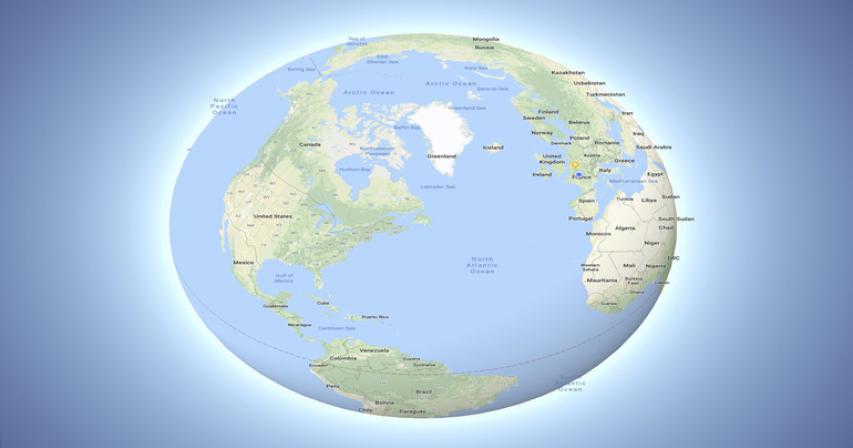
Both Waze and Google maps can give you turn-by-turn voice-directed navigation. Waze also adds real-time crowdsourced road information including traffic, road hazards and police locations. I’ve had people tell me that they prefer Waze to Google Maps because Waze gives information about traffic.
Hey! So does Google Maps.
When Google Maps is navigating, it automatically shows traffic slowdowns along your route: yellow means a noticeable amount of traffic, red means delays caused by traffic.
Google Maps has Lane Guidance
I prefer Google Maps to Waze for many reasons, but lane guidance is probably the most important. When I’m coming up on a turn, I will hear Waze voice saying, “In a quarter mile turn left.” Where Google Maps will say, “In a quarter mile use the left two lanes to turn left onto the Northbound I-95 ramp.” If you need to be in the middle lane, or the lane that is second from the right, it will tell you that as well.
Turn on Traffic Layer
Using Google Maps, if you want to see traffic on the roads without navigating, you can turn on the traffic layer. Just tap the layer button in the upper right of the map, then choose Traffic from the choices. Be aware that traffic information uses more data. That’s why you have the option to have it on or off.
/ Source: geeksontour





Comments